Cybersecurity and IoT Devices – Are You Protected?
Computer Forensic, Cybersecurity and Managed IT Solutions.
IoT or the Internet of Things is bringing every aspect of our lives online. It is projected that the quantity of IoT devices will increase worldwide to over 75 billion in 2025. Phones, watches, thermostats, cameras, refrigerators, printers, and more are connecting to the wireless systems in our homes and offices. Every day a new device comes out – but are they secure? The majority of IoT devices do not have any security solutions built into them and are dependent on the network that they connect to. All IoT devices need to have some type of protection on them as they can be hacked.
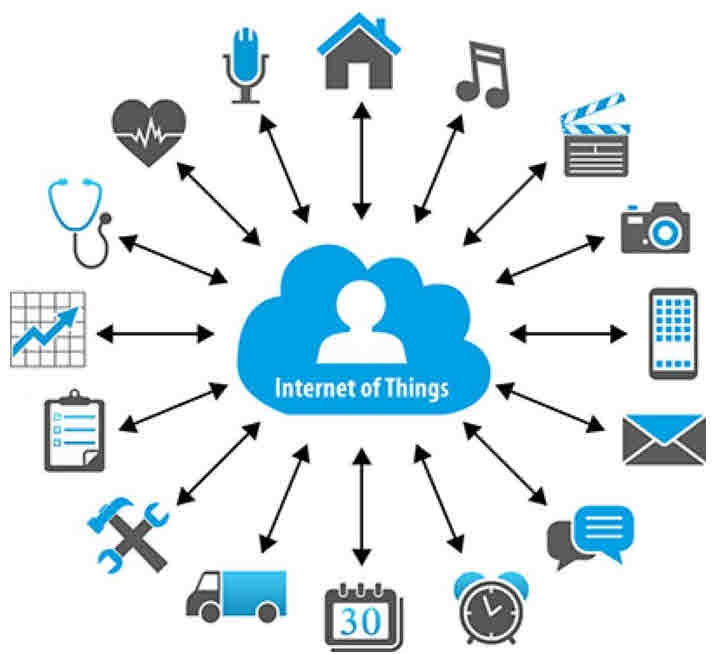
Seven tips on how to protect yourself and your business.
- Connect the IoT devices to a secondary network. Most Firewalls and Wi-Fi devices have the ability to create a second or third network. Use the primary network for computers, with the secondary network for IoT devices. This will help you stop unauthorized access to your sensitive data when using the IoT devices.
- Change your passwords on your computers as well as IoT devices. We need to be diligent to use unique passwords (not password123). Use a Password Manager or a physical notebook to keep track of your passwords. You should change your passwords at least every 90 days. If there is a default password on your IoT device, change that password away from the default password.
- Update often. You should update all devices with the latest firmware or operating system upgrades. Check at least every 30 days for new updates.
- Most IoT providers provide free cloud storage with their devices. Be cautious when using the free storage:
- You usually need to be connected to the internet when using the Cloud storage,
- If there is no unique login to access, your account could get hacked. Be careful on what you store on a free cloud storage device.
- Review the applications on the devices and limit the access to these apps.
- Be careful with connecting to a Public Wi-Fi device, such as in a Coffee Shop. These can be areas where hackers wait for you to login and then can attack your PC. Use a VPN or use your mobile phone as a hotspot.
- Check with your Security Software provider or your trusted IT Professional. Some vendors offer IoT protection in addition to the current malware and ransomware protection, that will protect IoT devices from a cyberattack or infection.
The best solution is to have a conversation with your Trusted Cybersecurity and Managed IT provider who can make recommendations for your business.
About ELIJAH
Founded in 2003, ELIJAH is a multi-award-winning leader in providing expert digital forensic, data security solutions, and managed IT. ELIJAH is owned and managed by former litigation partners and is an efficient boutique digital forensic, cybersecurity and IT solutions provider that makes clients’ lives easier through effective communication and white glove service. For additional information, please visit https://www.elijaht.com or call 866-354-5240.





























